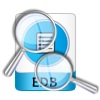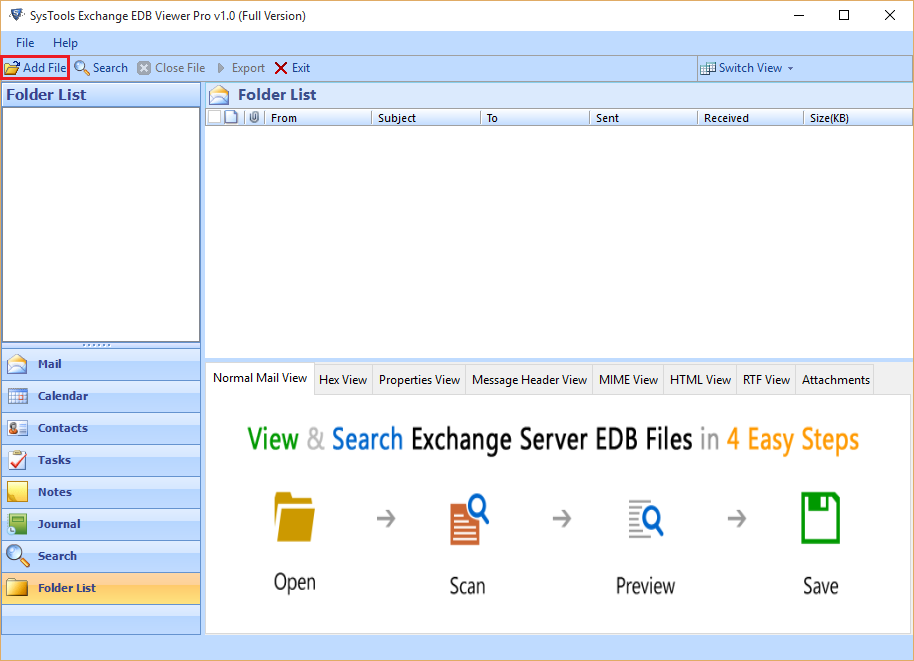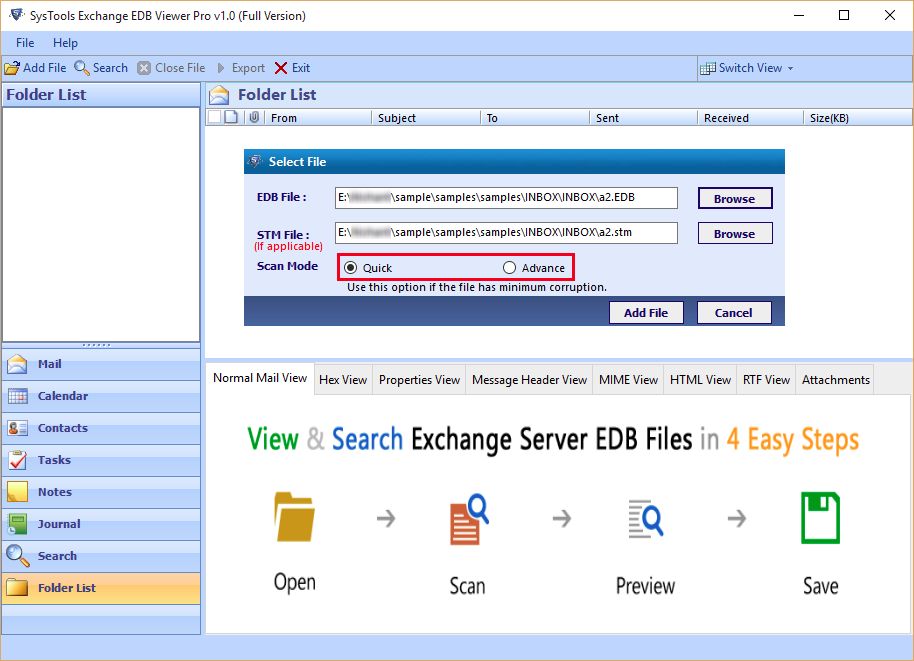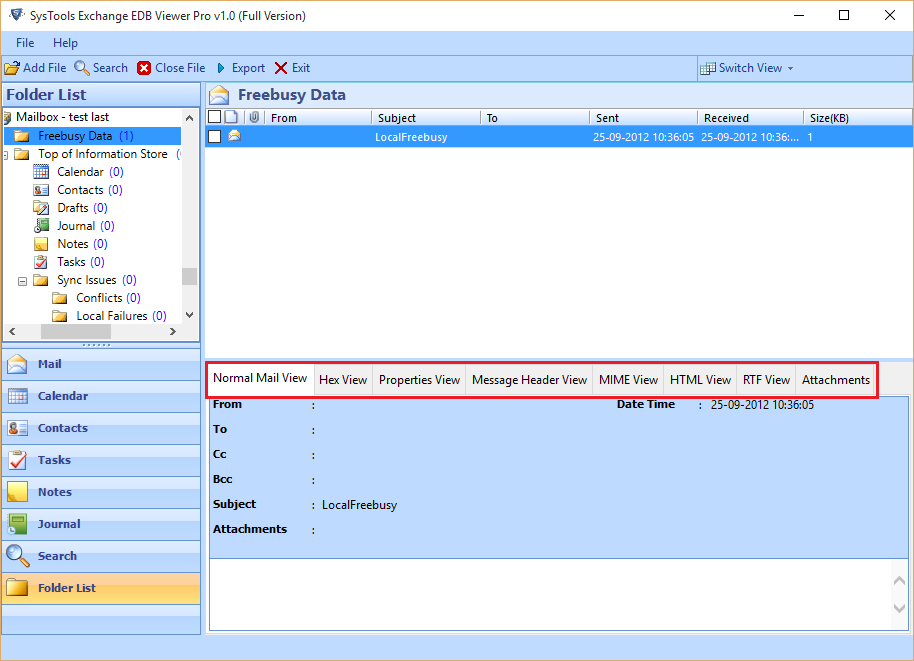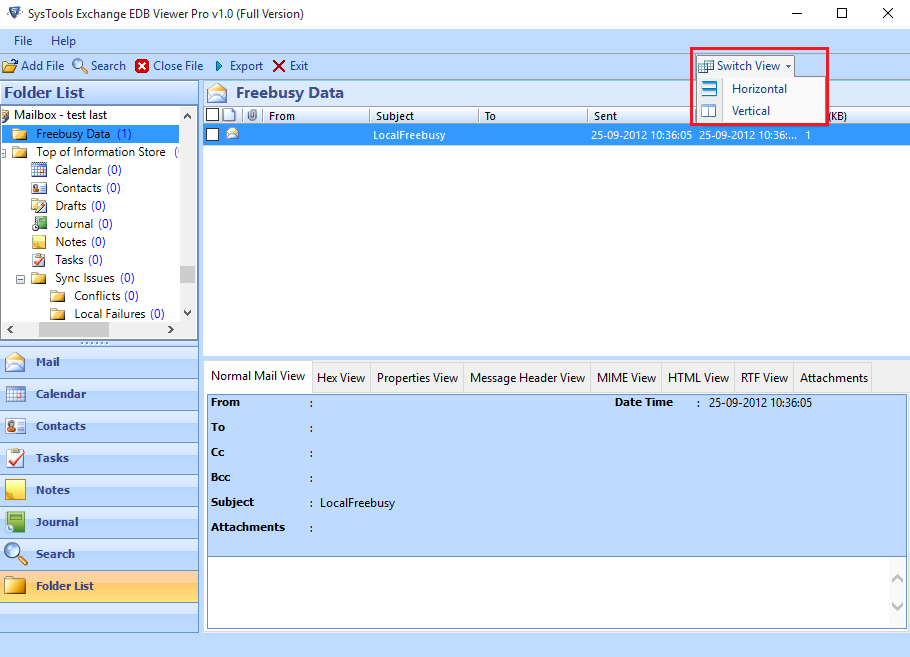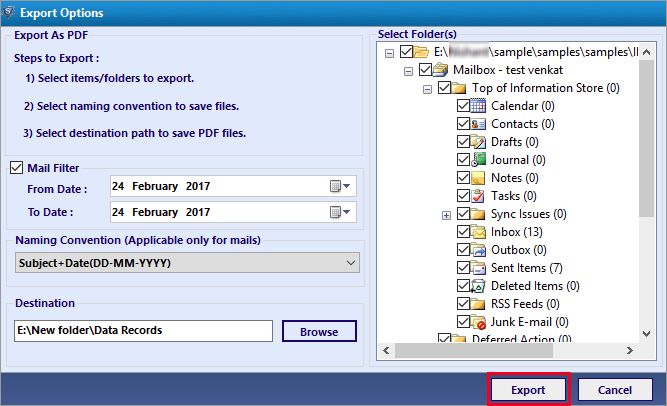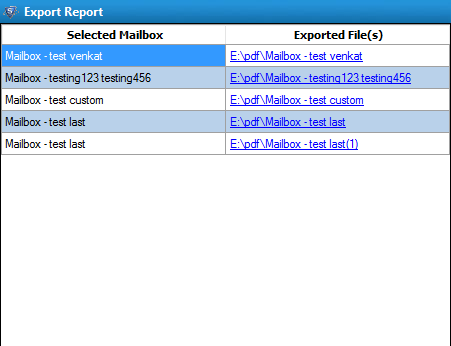Prominent Features of Exchange EDB Viewer
EDB Reader can facilitate easy viewing of EDB file mailbox items. Moreover, tool also allows the user to view corrupted or dismounted EDB files. Multiple EDB files can be previewed simultaneously using this simple but smart software.
Freeware to View EDB File
The tool helps to view EDB file even in the absence of MS Exchange Server. All the items like contacts, calendars, journals etc can be viewed. Even the tool also facilitate the user to view corrupted and dismounted EDB file.
Preview others items with properties
EDB File Reader allows users to view other components like notes, calendars, contacts along with the attachments. Moreover, the attributes like subject, to, from, sending date, receiving date associated with each individual email are also displayed.
Two different scanning modes available
Exchange EDB Viewer permits users to scan the EDB files in two different modes: Quick and Advance. Quick scanning mode is used when there is minor corruption. In case of severe or major corruption, advance scanning mode is used.
Multiple EDB files can be scanned at one go
The tool facilitates the user to view multiple EDB file at one go. User can select numerous file and view them simultaneously. The tool will preview and scan all of them. All the items and attachments associated with each email will be displayed.
Microsoft Exchange Server is not required
EDB files can be opened and viewed even in the absence of Exchange Server. Installation of MS Exchange is not a mandatory condition. So, dismounted EDB file can also be opened with the help of this tool.
Scan and Preview Damaged EDB files
EDB Viewer is a software that is used to read exchange 2010, 2007 EDB files which are damaged or corrupted. Additionally, the software helps to view other file item. Components like emails, contacts, calendars, journals, notes, etc., along with the attachments can be viewed.
Offers user friendly graphic interface
The tool provides the easy software interface to the users for viewing EDB file contents. The look and feel of the utility is similar to that of Microsoft Outlook. This makes it easy for a non technical person to use it without any problem.
Scanning of both private and public files
Free EDB Reader also helps in recovery and preview of both types of files in Exchange Server: Public and Private. Once the EDB file is scanned, all the data items and attachments embedded are displayed and previewed.
Guide on how EDB Viewer Works
STEP 1: Open Exchange EDB Viewer. Click on Add EDB file and browse the location.
STEP 2: Browse EDB & STM files. Perform Quick or Advanced Scan.
STEP 3: View EDB data in different view modes.
STEP 4: Two different Switch View: Horizontal and Vertical
STEP 5: Apply mail filter, naming convention. Select Destination location.
Trial Edition- Download Exchange EDB Reader
Using Free EDB File Viewer, the software add, scan and show preview of EDB mailboxes.
Download Now
100% Secure
- Support Editions »
- Windows OS: Windows 10, 8.1, 8, 2008, Vista, 2003, XP, 2000, ME, NT, 98 & 95
- Exchange Server: Exchange Server 2016, 2013, 2010, 2007, 2003, 2000, 5.5 & 5.0