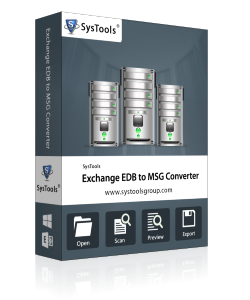
An Efficient Tool to Export Exchange Mailbox to MSG Format Easily
It is a complete package to recover missing user data and save it to file. It can be used by administrators, professional and regular businessman to migrate Exchange emails to MSG. It can even extract and save complete mailbox data to multiple .msg files.

This tool provides a convenient way to export data from a user account stored in an orphan .edb file. It takes an EDB file as input and converts each item of EDB file to MSG format. This includes emails, contacts, calendar, notes, journal etc. There is no need to have Exchange server environment to use this application.
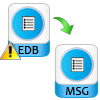
The software provides two possibilities to remove corruption and recover user data:
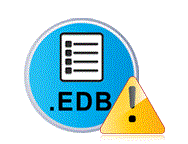
The program is built to remove any errors and bugs from either priv.edb and pub.edb database. It performs a quick scan by default to repair any minor corruption or damage issues. There is an option to recover user data from high-level of corruption by opting for ‘Advanced Scanning’ mode. This facility is available while importing EDB file into the tool.

The application is specifically designed to scan and load all mailboxes stored in the Exchange database. It allows users to view each user account will items stored in its folders before EDB to MSG migration. It provides a clearer understanding of the time it will take to move user data.
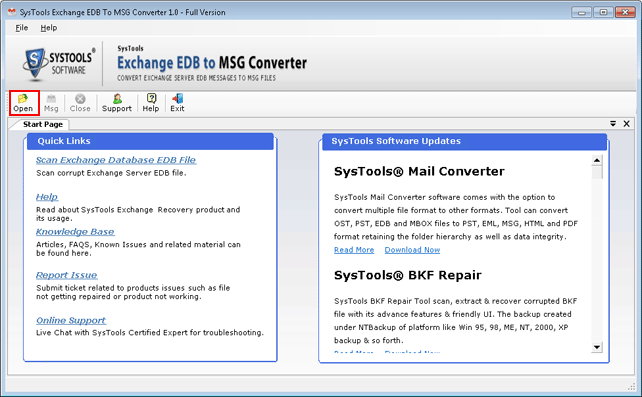
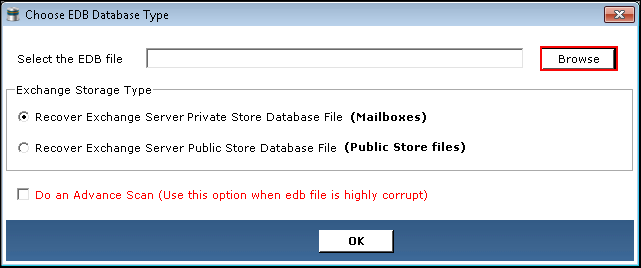
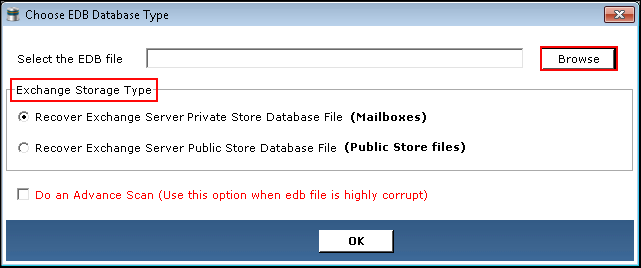
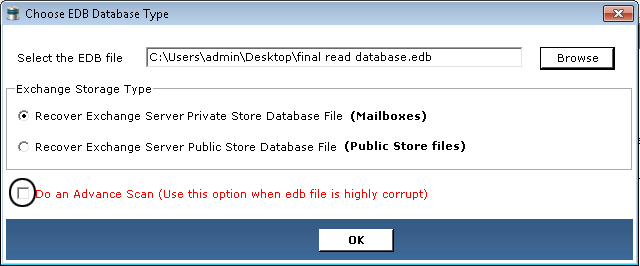
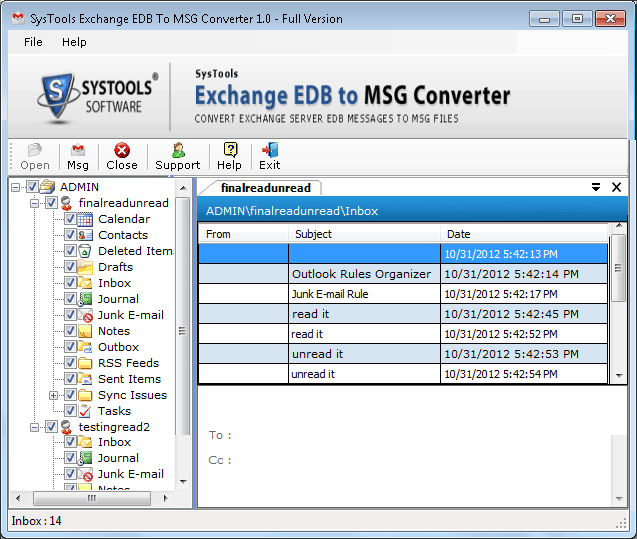
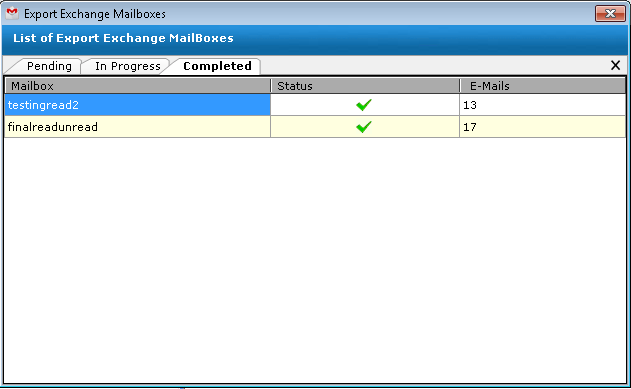
Trial Edition- Download EDB to MSG Converter Tool
Demo version of EDB to MSG Converter scan & preview of all items of Exchange mailboxes.