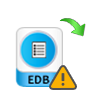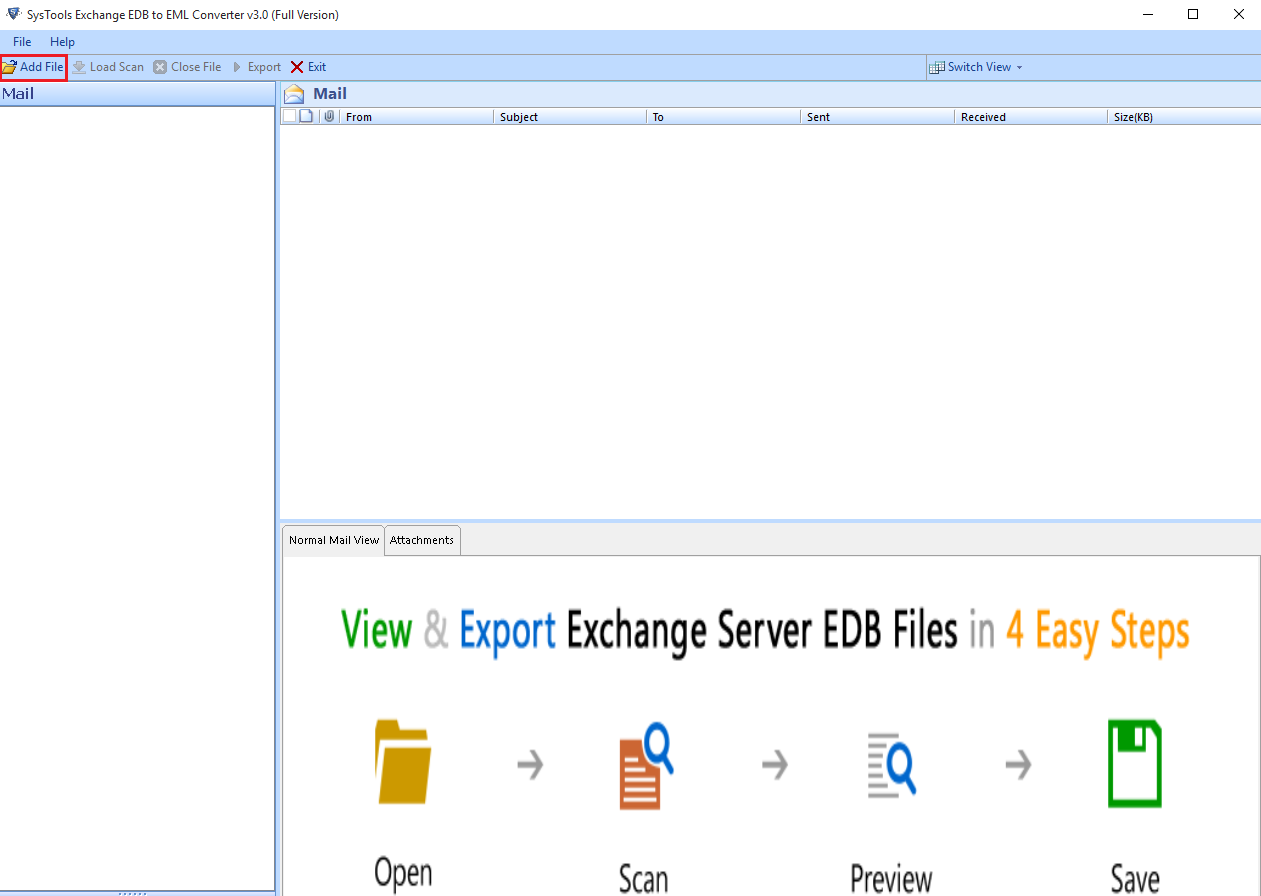Prominent Features of EDB to EML Converter
The tool is designed to convert EDB mailbox emails in EML file format. Multiple emails of EDB mailbox can be successfully exported without the loss of single piece of data. The software yields best results when taken speed and accuracy as parameters.
Export Exchange Email to EML file format
The utility facilitates the user to export multiple EDB files to EML file format. Each and individual email from a EDB file can be converted to EML file. Tool provides the features to save each EML file with the subject line of that particular email.
Different Search Option within tool
The product enables the user to search the EDB file in the exchange with two different options:
- Search All drive: Tool search for a EDB file in all the drives
- Search Selected Drive: A particular EDB file is searched in a specific drive selected by the user
Mailbox items can be previewed
Once the EDB file is scanned completely and loaded, all the items present under different folders in each mailbox like sent item, inbox, etc., can be viewed. Also, necessary details like To, From, Sent date, Cc, Bcc, will be displayed.
Damaged EDB file can also be exported
While exporting Exchange mailbox to EML, it is not necessary that the file should be in healthy state. Both Public and Private store database from the corrupted EDB file can be transferred to EML using this tool.
Different scan modes are available
EDB to EML Converter offers two different scanning options: Quick and Advance. When the EDB file is in healthy state, the software will automatically perform quick scanning. In case of corrupted file, users can use advance scanning mode.
Save EML file under different naming option
The tool exhibit an advanced setting feature under which different naming filter can be applied to obtained EML file. The different options available for naming convention are: DD-MM-YYYY, YY-MM-DD, Auto Increment, Date (DD-MM-YYYY)+From+Subject etc.
Hierarchy of the folders is maintained
When transfer EDB to EML file, the original hierarchy and structure of the email is maintained in EML file format also. This helps the user to find any file within that folder. Additionally, it also provides better user interface.
Option to apply date and time filter
The tool allows the user to apply date and time filter to search the emails in a narrow scope. User can enter the range of specific date and specific time. All the emails falling under that range will be displayed.
Guide on how EDB to EML Converter Works
STEP 1: Open Exchange EDB to EML Converter. Select the desired EDB file by clicking on Add file.
STEP 2: All the files and folders of the EDB file mailbox can be previewed on your screen. Click on Export button.
STEP 3: Select Export Type (EML). Go to Adv. Settings.
STEP 4: Apply Date filter & Naming convention options.
STEP 5: Select Destination location.
Trial Edition- Download EDB File to EML Converter
Using demo version, the software add, scan and show preview of EDB mailboxes. The only limitation of this trial version is that it exports only 25 items per Exchange mailbox folder.
Download Now
100% Secure
- Support Editions »
- Windows OS: Windows 10, 8.1, 8, 2008, Vista, 2003, XP, 2000, ME, NT, 98 & 95
- Exchange Server: Exchange Server 2016, 2013, 2010, 2007, 2003, 2000, 5.5 & 5.0
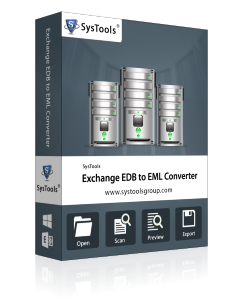
![]()